Managing subcontractors just got a whole lot easier.
We know that larger contractors and accountants often work with a high volume of subcontractors. Until now, getting them all set up in CIS Manager meant entering each one manually – name, address, CIS details used for verification based on whether the subcontractor is a sole trader, partnership, limited company or trust. That process was time-consuming and prone to error.
Today, we’re excited to launch a new feature that simplifies this process: CSV Import for Subcontractors.
A Faster Way to Get Set Up
You can now bulk import subcontractors along with their CIS details using a CSV file. It’s quick, simple, and designed to save you time. Here’s how it works:
- Go to the Subcontractors page in your organisation.
- Download the CSV template provided.
- Fill in the details of your subcontractors in the spreadsheet.
- Upload the completed CSV – and you’re done!
The system will process the file and automatically add each subcontractor, including their CIS information and optionally their verification details in case you already have them.
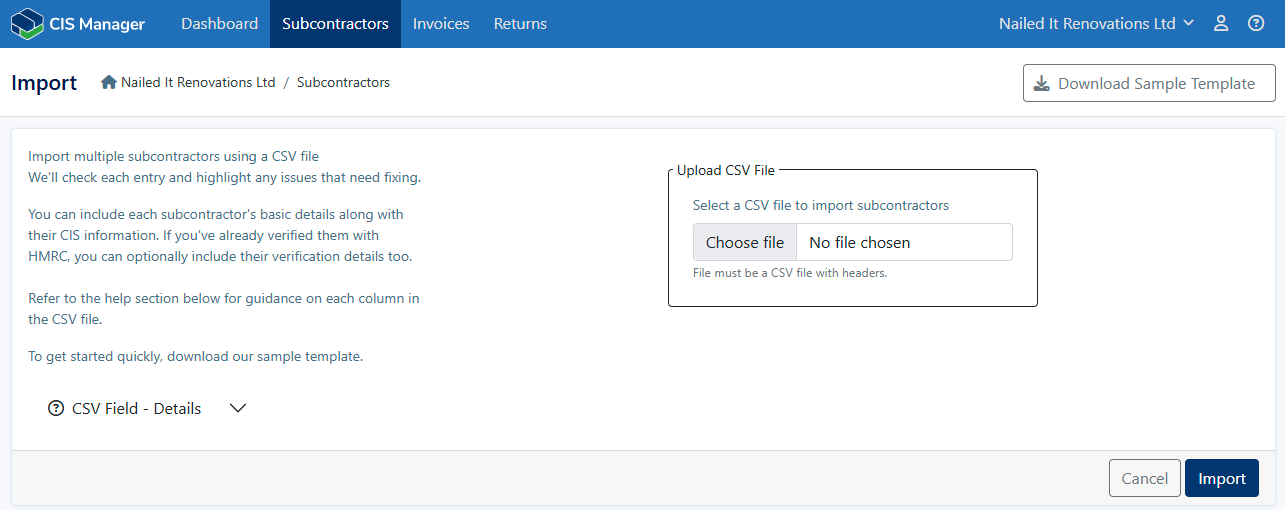
Designed for Busy Teams
Everyone will benefit from this feature, but it is especially useful for:
- Contractors kicking off new projects with a fresh set of subcontractors
- Accountants managing CIS compliance for multiple clients
- Anyone moving over from a different platform
By reducing manual entry, this feature saves time, reduces errors, and gets you up and running faster.
Try It Out
This is one of several features we’re rolling out to make CIS Manager more scalable — and simpler to use for contractors and accountants.
Already using the app? Head over to your CIS Manager account and give it a try.
New here? Sign up for free and see how quickly you can import subcontractors and start your CIS Compliance journey.
Got questions or suggestions? Drop us a line at hello@cismanager.com — we’re always happy to help.