We know that contractors often maintain weekly or monthly timesheets for all their subcontractors. Until now, this involved manually entering details like invoice dates, hourly rates, labour hours, materials, VAT rates, and more for each individual subcontractor. It was repetitive, time-consuming, and left plenty of room for manual errors.
Today, we’re introducing a new feature that streamlines this process: CSV Import for Timesheets.
Where to Find It
You’ll find the new Timesheets option under the Invoices screen. Once you’re on the Timesheets screen, simply click the Download CSV Template button to get started.
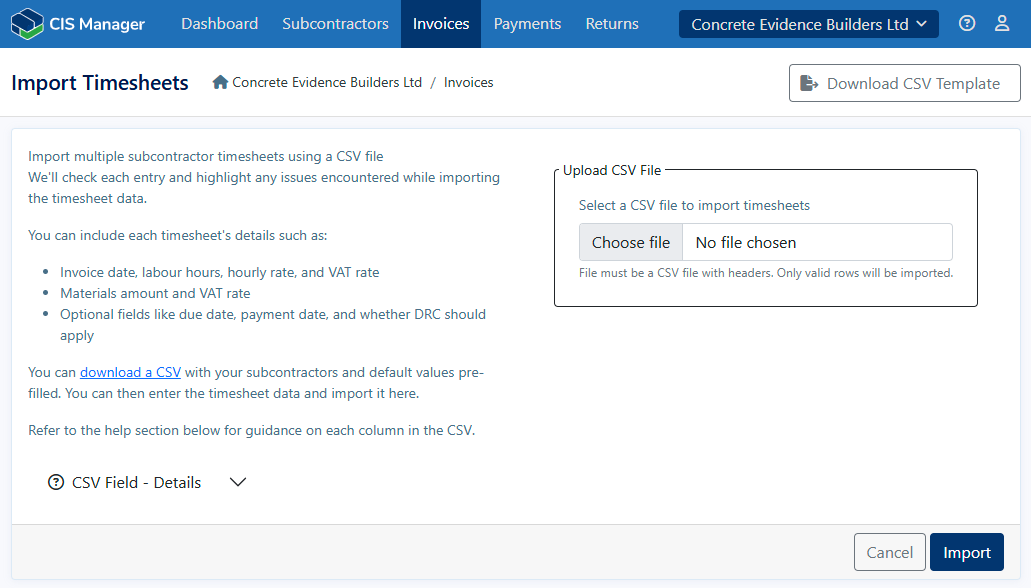
What the CSV Template Includes
The downloaded template comes prefilled with your subcontractors’ codes, names and default values. You can then enter the timesheet data directly in Excel or any spreadsheet tool of your choice.
The CSV includes columns for:
- Invoice Date, Hourly Rate, Labour Hours, and VAT Rate
- Materials Total and Materials VAT Rate
- Optional fields such as Due Date, Payment Date, and whether Domestic Reverse Charge (DRC) should apply
Each column is explained clearly in the help section at the bottom of the screen so you know exactly what to enter.
Uploading Your Data
Once your file is ready, use the Upload CSV File section to import it. The system will validate your data and highlight any issues, ensuring only correct and complete rows are imported. If any validation errors are reported then please correct the CSV and upload it once again.
How This Helps
Managing timesheets for multiple subcontractors can be time-consuming and error-prone. This new import feature streamlines the process, letting you handle everything in bulk with minimal manual entry. It’s efficient, reliable, and fits naturally into your current invoicing workflow.
We built timesheet import to save contractors and accountants serious time — the more subcontractors you’ve got, the bigger the time savings.
Try It Out
Already using the app? Log in and give it a go.
New here? Sign up for free and see how quickly you can upload weekly or monthly timesheet data.
Got questions or suggestions? Drop us a line at hello@cismanager.com — we’re always happy to help.